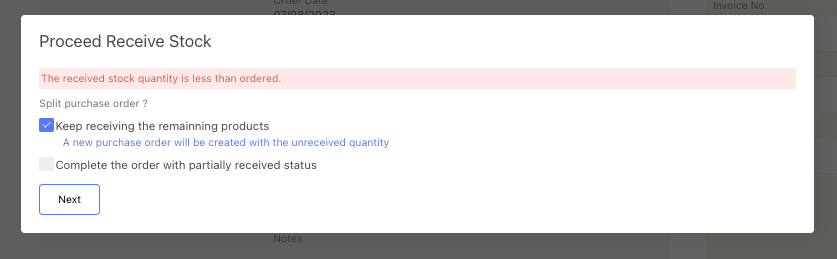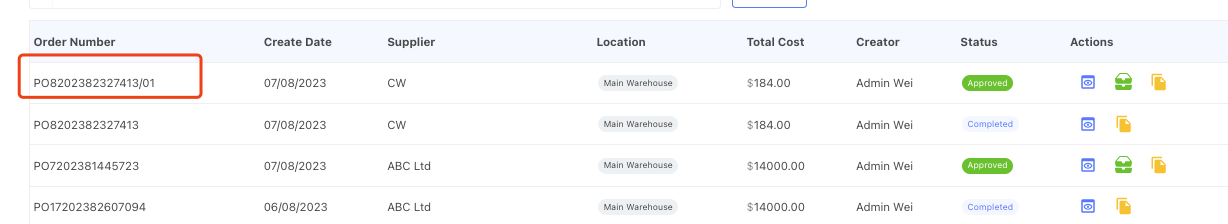If you only receive part of a purchase order, you can split the purchase order when you proceed to receive stock.
Navigate to the [Purchase] -> [All Purchase Orders] menu, and find the order you would like to receive stock. Click the receive stock button, it will bring you to the receive stock screen.
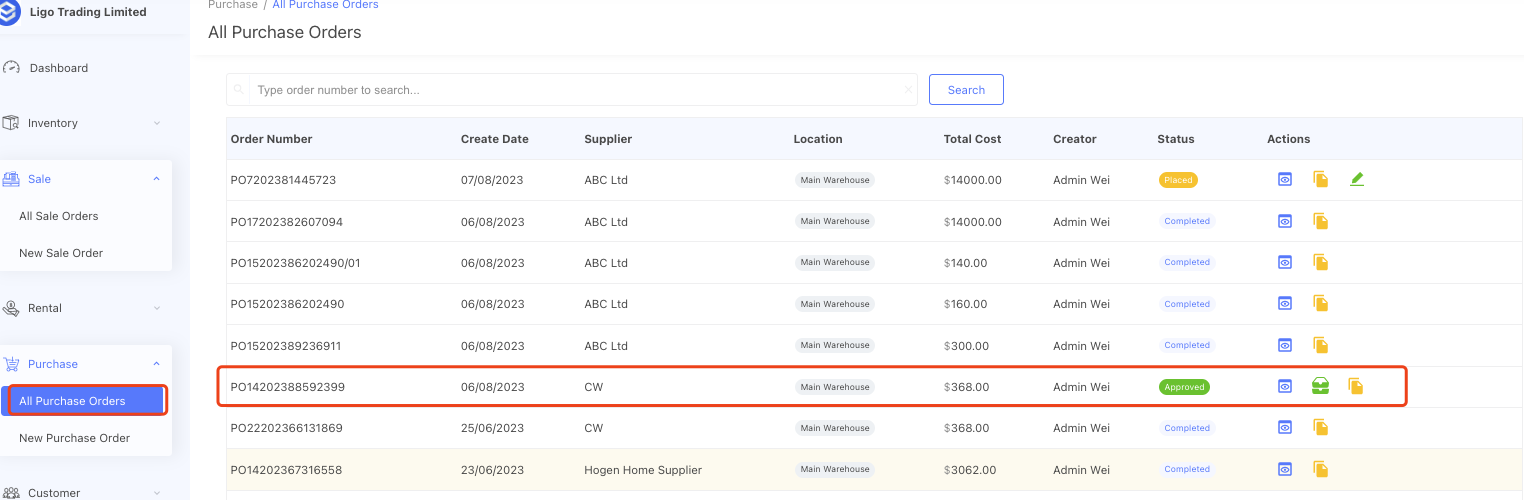
Enter the actual quantity that you received in the Received Quantity field. Click the [Proceed Receive Stock] button,
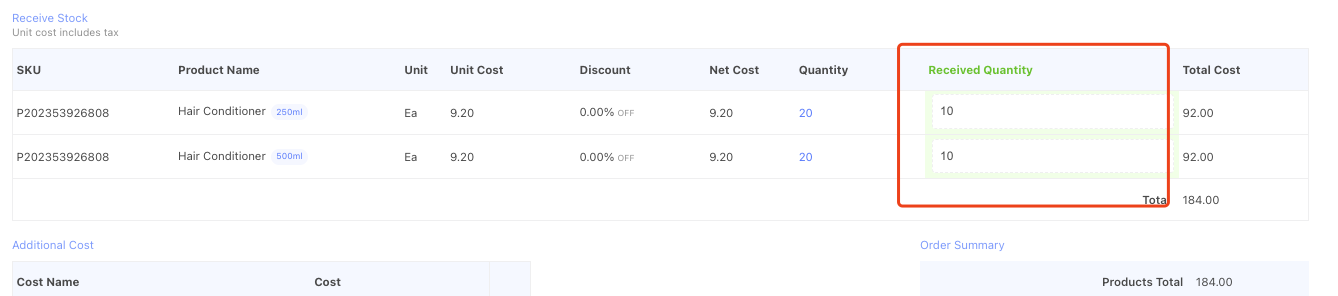
You will see a pop-up window asking you whether to keep receiving the rest. If you select to keep receiving the remaining products, a split purchase order will be created automatically, and then you can keep receiving the rest stock on that split order. If you select complete order, there will be no split order created.