Overview
In StockUnify, you can hold stock for a specific sales order to make sure the required products are reserved and not sold to other customers. This feature is especially useful when the customer has confirmed the order, but payment or delivery will occur later.
When stock is held for an order, the quantity is deducted from the Available Stock but not yet reduced from the On Hand Stock until it is delivered.
When to Use Hold Stock
You can use the hold stock function in the following scenarios:
- The customer has confirmed the order but requested delayed delivery.
- You want to secure limited or high-demand products for a particular client.
- You need to prepare stock for a job, project, or pre-scheduled shipment.
- Payment or shipping is pending, but you want to avoid overselling.
How to Hold Stock for a Sales Order
To hold stock for a sales order, first the products must have enough stock on hand, and the sales order is saved as "Approved".
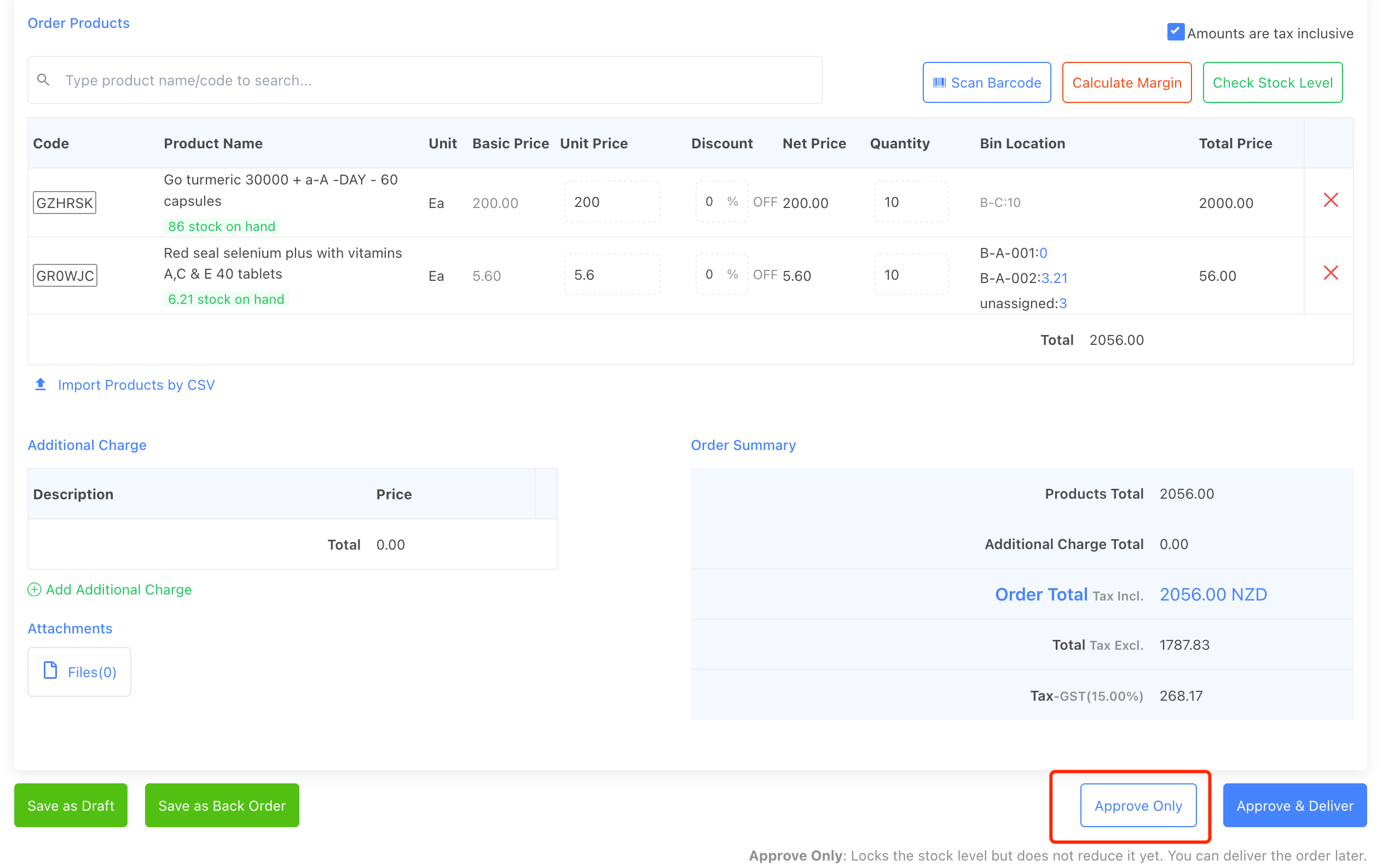
Once the sales order is saved as Approved, the system will automatically hold (reserve) the ordered quantities for that order.
After the stock is held, if you try to add the same product to another sales order, you will see the On Hold Quantity displayed under that product.
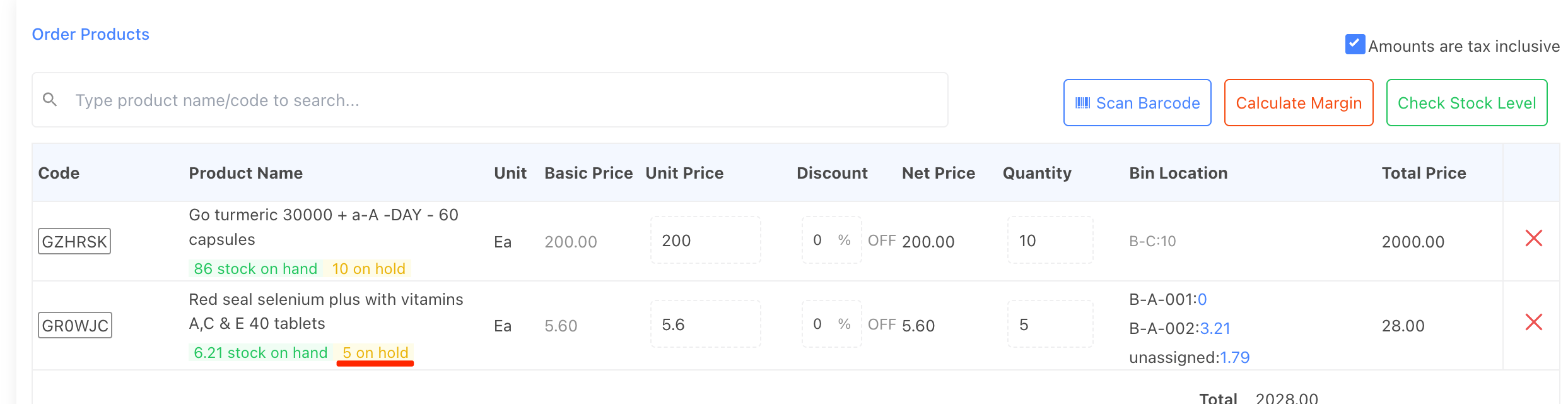
View Held Stock
You can view product on hold stock from the product details page as well.
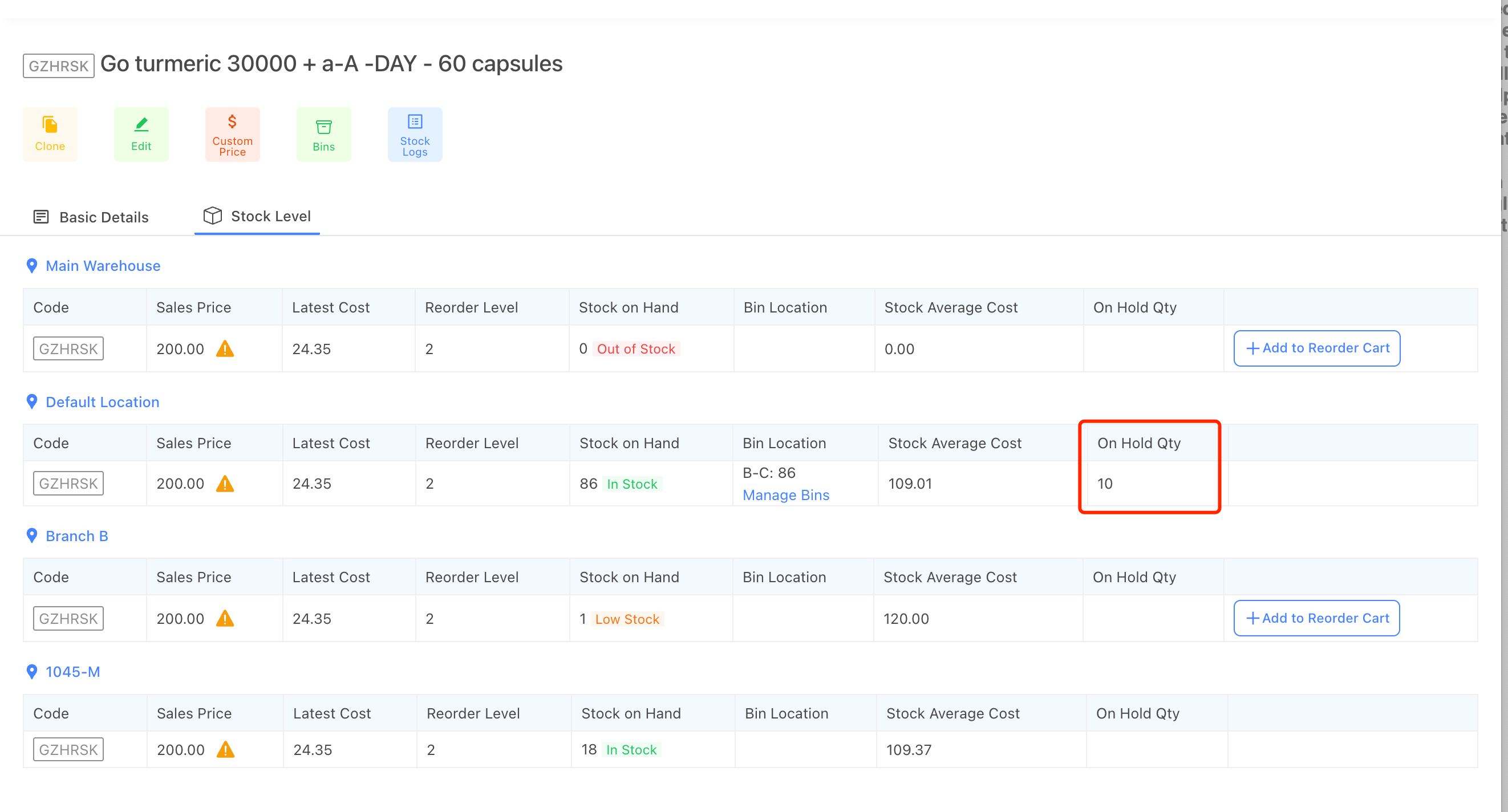
Release or Adjust Held Stock
You can release or adjust the held stock at any time by changing the sales order status or editing the order quantity.
- Change the sales order status from Approved to another status (e.g., Back Order) to release the held stock.
- Edit the product line quantity while the order is Approved — the system will automatically update the reserved quantity accordingly.
As long as the order remains in Approved status, the total ordered quantity will continue to be reserved and reflected as held stock.