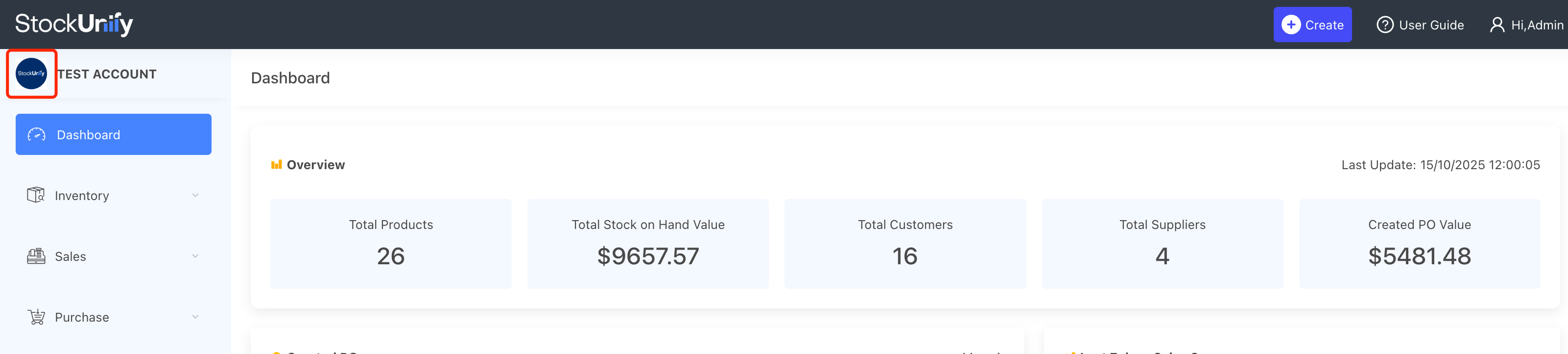Upload your logo
Personalize your account by uploading your company logo. It will appear on your dashboard.
From the side menu, Navigate to Settings -> Company Settings, On Company Settings page click the [General] Tab.
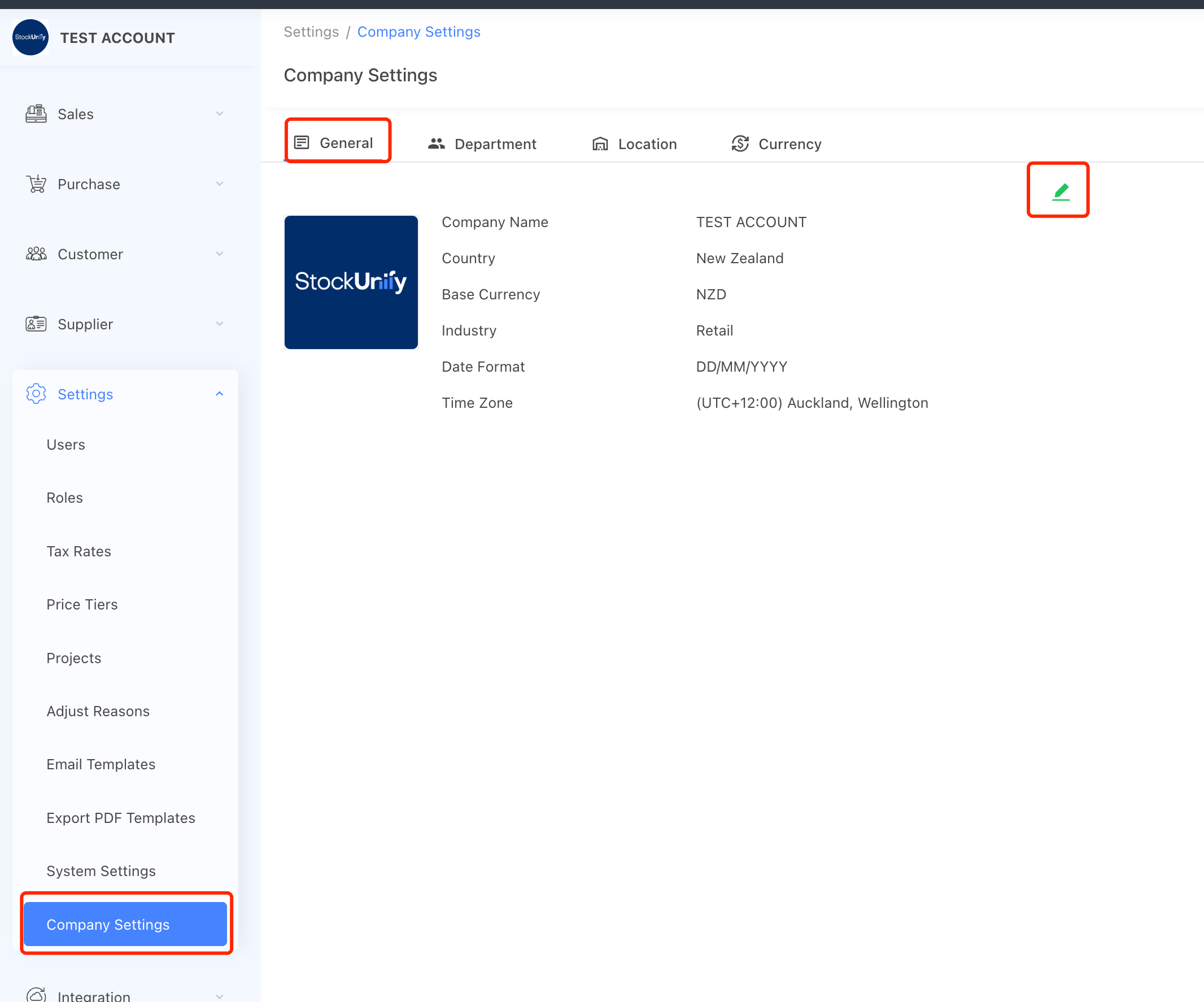
Click the Edit button (a green pen icon), then you will see a upload button, click on the upload button to select your logo (.png or .jpg file are supported)
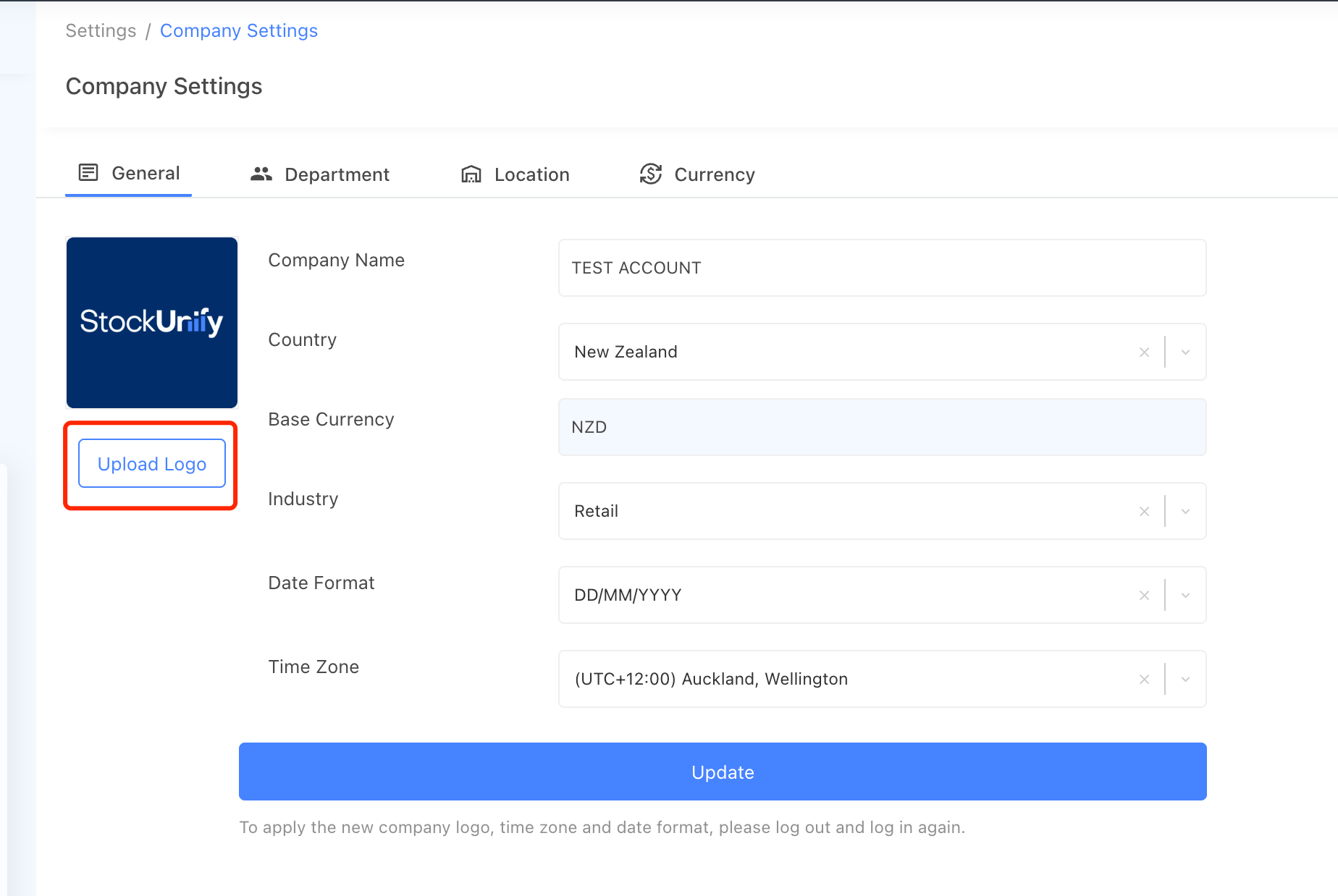
Once your logo is uploaded, click the Update button to save your logo
After that, you will see your logo on the dashboard