Customized PDF Templates for Packing Slips, Invoices, and Purchase Orders
Easily create customized PDF templates for packing slips, invoices, and purchase orders to enhance the professional look of the documents you send to your customers. This feature allows you to represent your business more effectively by adding personalized elements like your company logo and details.
Step 1: Download the Default Template
- Navigate to Settings -> Export PDF Templates in your StockUnify account.
- You'll find options for Invoice, Packing Slip, and Purchase Order templates.
- Click on edit button (green pen) , it will bring up a popup window,
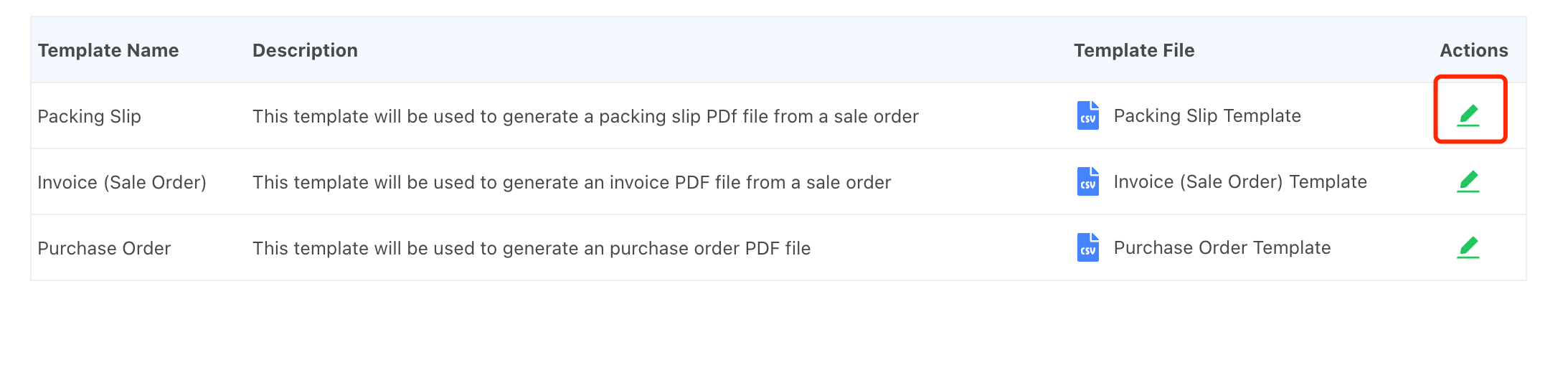
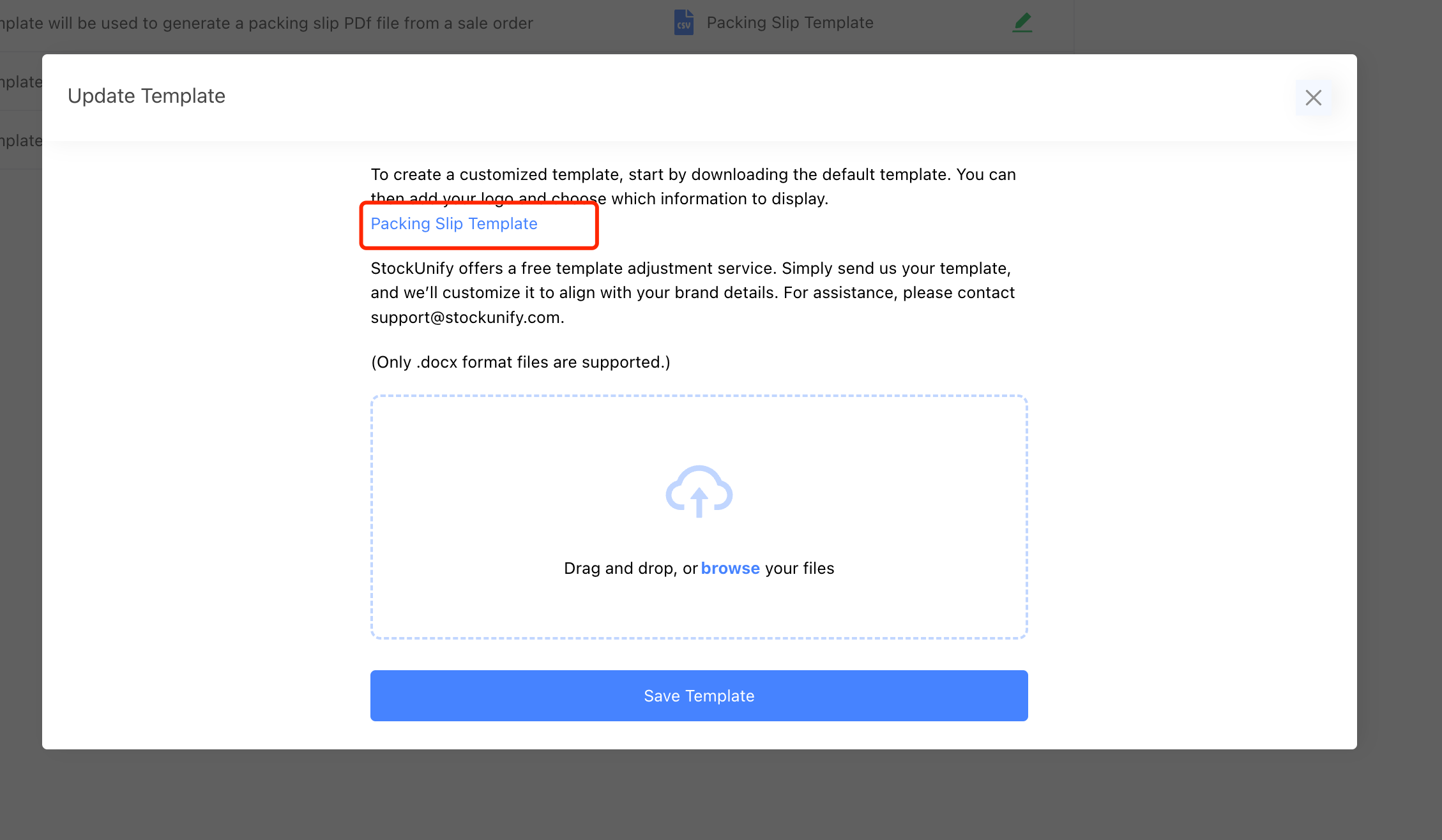
Alternatively, you can download the templates directly from the links below:
- Packing slip template: Packing slip template
- Invoice template: Invoice template
- Purchase order template: Purchase order template
Step 2: Customize Your Template
After downloading the template, you can start customizing it to fit your business needs:
- Add Static Content: Insert your company logo, company details (like GST number and payment information). Any content you add directly will be treated as static, meaning it will remain the same for every document generated.
- Modify Dynamic Content: The placeholders inside
{}represent dynamic content that changes based on the specific order (e.g.,{CustomerName},{OrderDate}). If certain dynamic content is not needed, simply remove the relevant placeholders. For example, if you prefer not to display item prices on the packing slip, you can delete the price-related placeholders.
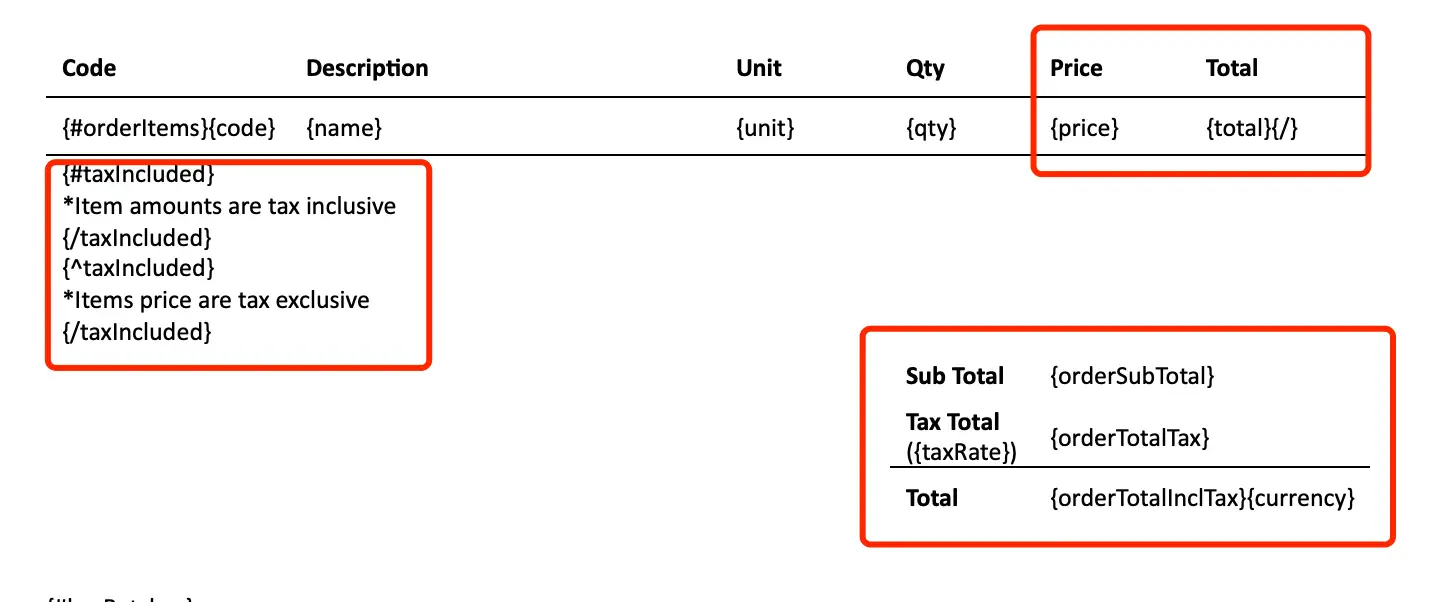
Step 3: Upload Your Template
Once your template is ready, you can upload it to StockUnify:
- Go to Settings -> Export PDF Templates in your StockUnify account.
- Locate the template you want to update (Invoice, Packing Slip, or Purchase Order).
- Click the Edit button (green pen icon) to open a popup window.
- Drag and drop your customized template into the upload field.
- Click Save Template.
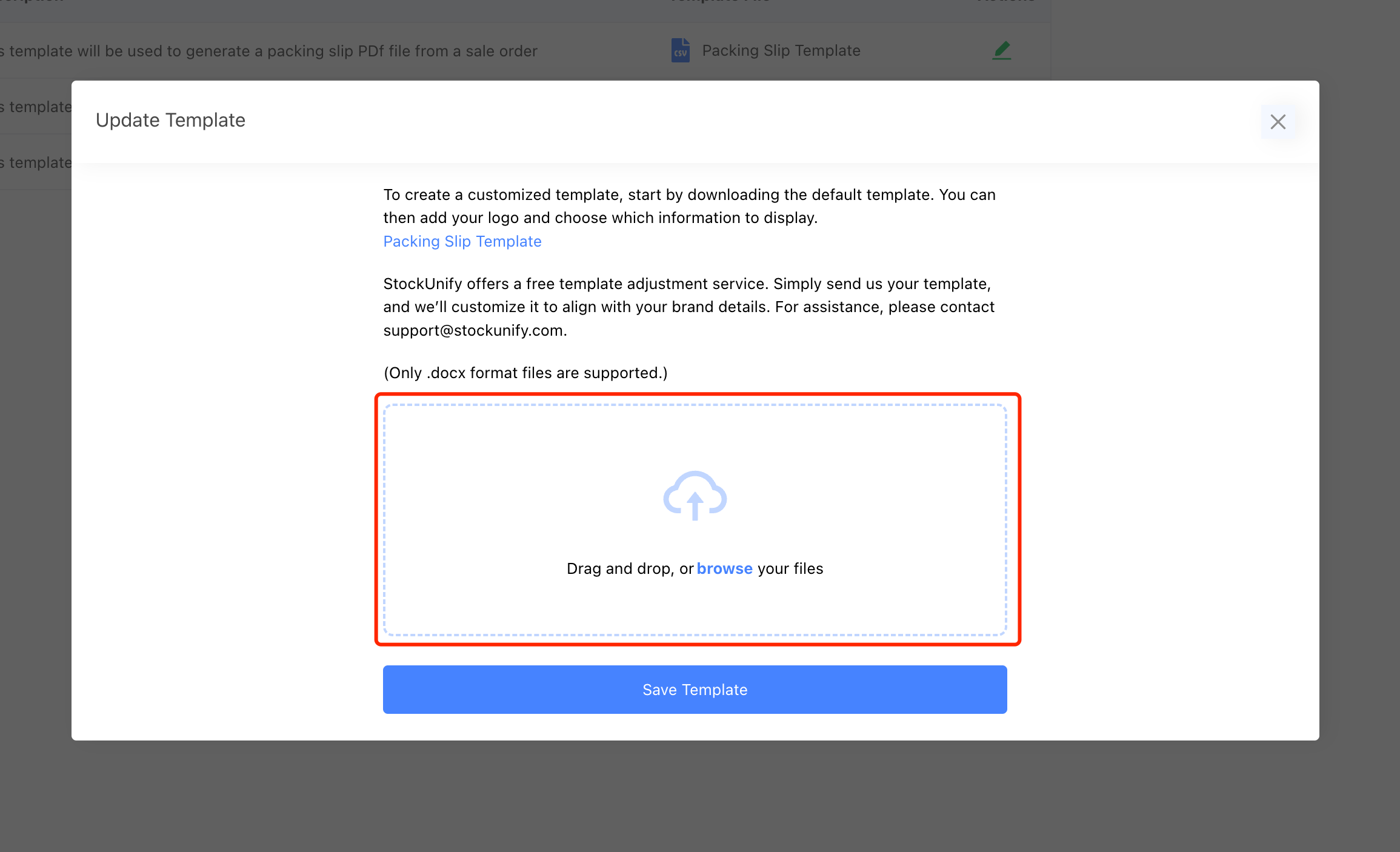
Your template is now updated! The next time you generate an invoice or packing slip, the new template will be applied automatically.
Step 4: Get Help with Customization
For the best results, StockUnify offers a FREE template customization service. If you have a template design you want to use, simply send it to us, and we will adjust it and set it up within your StockUnify system. Please email your template to support@stockunify.com.