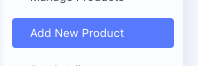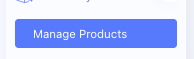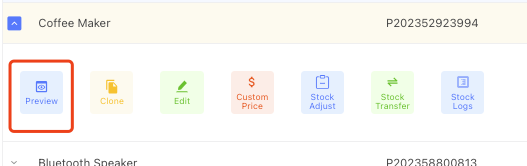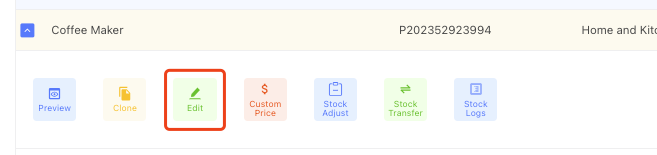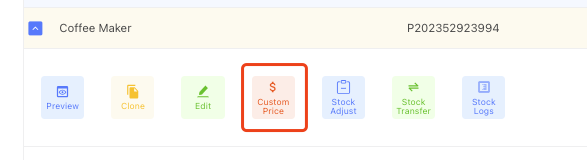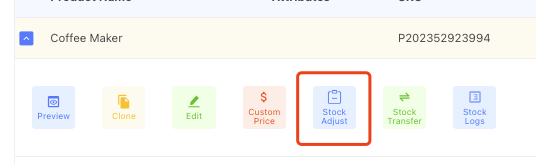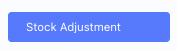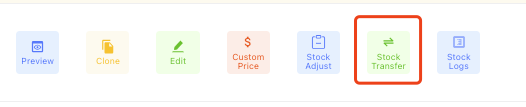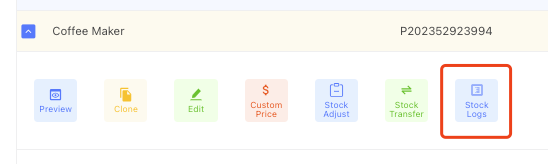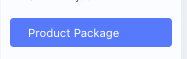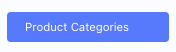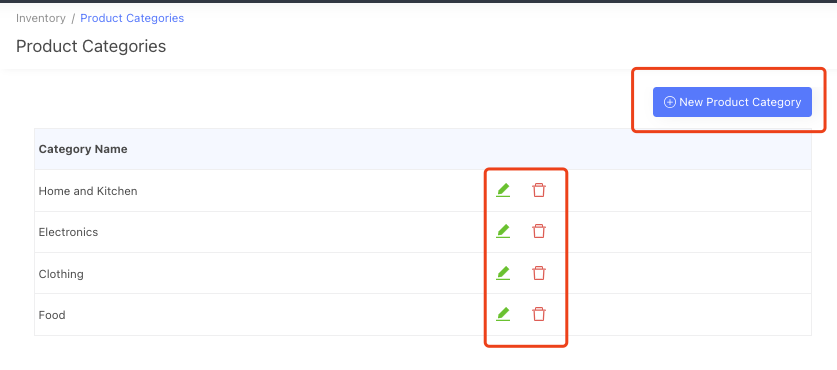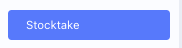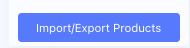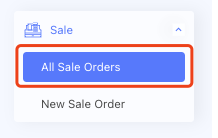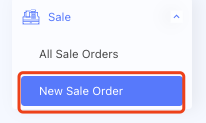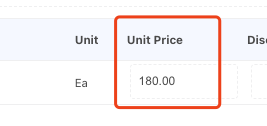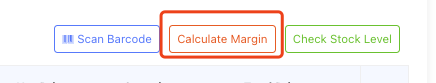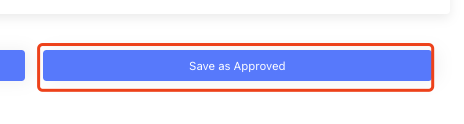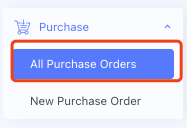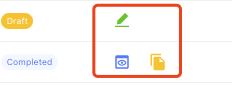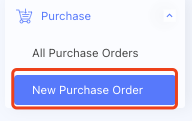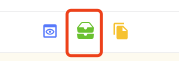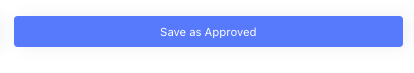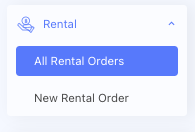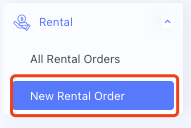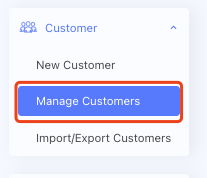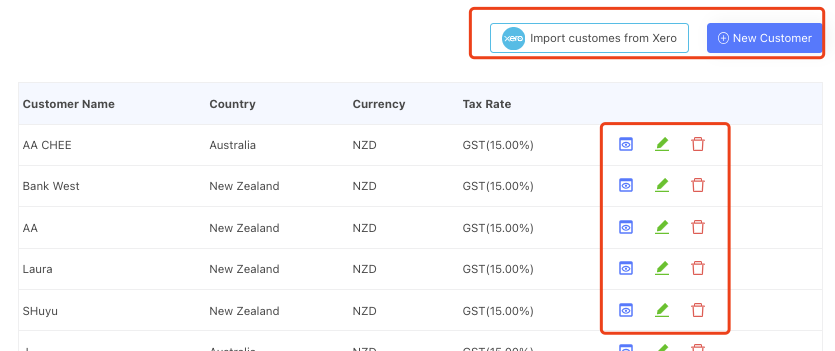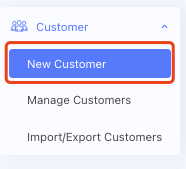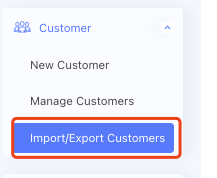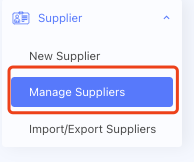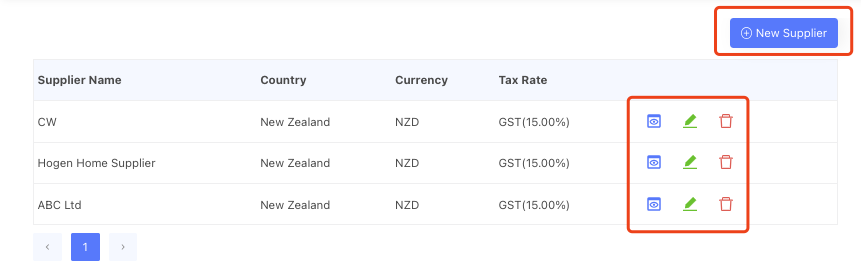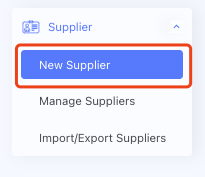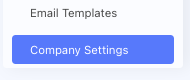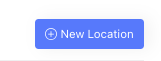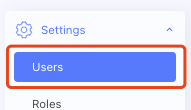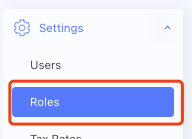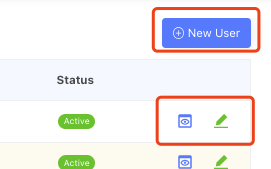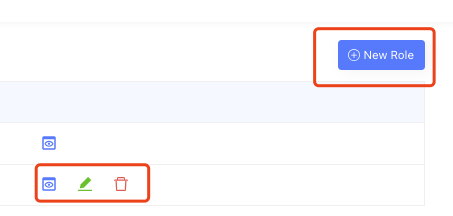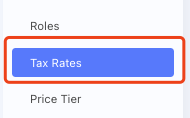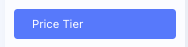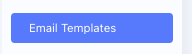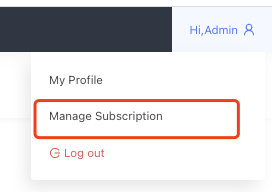To create a new role, navigate to the [Settings] -> [Roles] menu, it will navigate you to the roles screen, which will show all the roles in the system.
Click the [New Role] button, it will bring you to the new role screen.
Firstly, you need to enetr a role name, such as "sale manager" or "accountant".
Secondly, you need to select the permissions to a role, a full explanation of each permission please see below.
Once a new role is created, you can assign this role to users.
Inventory
| Permission Name | Explanation | Screenshots |
|---|---|---|
| Add new product | Add a new product. Without this permission, the user can not see the [Add New Product] tab on the side menu. |
|
| View all products | View all the products in the system. Without this permission, the user can not see the [Manage Products] tab on the side menu |
|
| View product details | View product details, include stock level. Without this permission, the user can not see the [Preview] button in the product action box. |
|
| Edit product | Edit product details. Without this permission, the user can not see the [Edit] button in the product action box. |
|
| Update custom price | Set custom price of a product. Without this permission, the user can not see the [Custom Price] button in the product action box. |
|
| Stock adjustment | Adjust stock level directly of a product. Without this permission, the user can not see the [Stock Adjust] button in the product action box. And the user also can not see the [Stock Adjustment] tab on the side menu. |
|
| Stock transfer between locations | Transfer product between multiple locations. Without this permission, the user can not see the [Stock Transfer] button in the product action box. |
|
| View stock change logs | View stock change logs of a product. Without this permission, the user can not see the [Stock Logs] button in the product action box. |
|
| Manage product package | Add new product package and edit package detials. Without this permission, the user can not see the [Product Package] tab on the side menu. |
|
| View product categories | View the product catogory names. Without this permission, the user can not see the [Product Categories] tab on the side menu. |
|
| Edit&add&delete product categories | Edit, add or delete a product category Without this permission, the user can not see the [New Product Category] button, [edit] button [delete] button on the product categories screen. |
|
| View stocktake report | View the stocktake report. Without this permission, the user can not see the [Stocktake] tab on the side menu. |
|
| Import/Export products | Bulk import and export products. Without this permission, the user can not see the [Import/Export Products] tab on the side menu. |
|
Sale
| Permission Name | Explanation | Screenshots |
|---|---|---|
| View all sale orders | The user can view all the sale orders in the [All Sale Orders] screen, which includes the sale orders created by other users. Without this permission, the user can only view the sale orders created by themselves |
|
| Add&edit&preview sale order | The permission for create, edit and preview sale order Without this permission, the user can not see the [New Sale Order] tab on side menu. Without this permission, the user can not see the [Preview][edit][Clone] button on sale order action box. |
|
| Change sale price while create new sale order | The permission to change sale price when create a new sale order. Without this permission, the user can not edit the sale price when add products to a sale order. |
|
| View sale order margin | The permission to view the margin or a sale order. Without this permission, the user can not see the [Calculate Margin] button on the new sale order screen. |
|
| Approve sale order | The permission to set a sale order's tatus to "Approved". Without this permission, the user can not see the [Save as Approved] button when save a new sale order. |
|
Purchase
| Permission Name | Explanation | Screenshots |
|---|---|---|
| View all purchase orders | The user can view all the purchase orders in the [All Purchase Orders] screen, which includes the purchase orders created by other users. Without this permission, the user can only view the purchase orders created by themselves |
|
| Add&edit&preview purchase order | The permission for create, edit and preview purchase order Without this permission, the user can not see the [New Purchase Order] tab on side menu. Without this permission, the user can not see the [Preview][edit][Clone] button on purchase order action box. |
|
| Receive stock | The permission to reveive stock of a purchase order. Without this permission, the user can not see the [Receive stock]button on purchase order action box. |
|
| Approve purchase order | The permission to set a purchase order's tatus to "Approved". Without this permission, the user can not see the [Save as Approved] button when save a new purchase order. |
|
Rental
| Permission Name | Explanation | Screenshots |
|---|---|---|
| View all rental orders | The user can view all the rental orders in the [All Rental Orders] screen, which includes the rental orders created by other users. Without this permission, the user can only view the rental orders created by themselves |
|
| Add&edit&preview rental order | The permission for create, edit and preview rental order Without this permission, the user can not see the [New Rental Order] tab on side menu. Without this permission, the user can not see the [Preview][edit][Clone] button on rental order action box. |
|
| Change price while create new rental order | The permission to change price when create a new rental order. Without this permission, the user can not edit the price when add products to a rental order. |
|
| View rental order margin | The permission to view the margin or a rental order. Without this permission, the user can not see the [Calculate Margin] button on the new rental order screen. |
|
| Approve rental order | The permission to set a rental order's tatus to "Approved". Without this permission, the user can not see the [Save as Approved] button when save a new rental order. |
|
Customer
| Permission Name | Explanation | Screenshots |
|---|---|---|
| View all customers | View all customers Without this permission, the user can not see the [Manage Customers] tab on the side menu. |
|
| Edit&add&delete customers | Edit, add or delete a customer |
|
| Import/Export customers | Bulk import and export customers. Without this permission, the user can not see the [Import/Export Customers] tab on the side menu. |
|
Supplier
| Permission Name | Explanation | Screenshots |
|---|---|---|
| View all suppliers | View all suppliers Without this permission, the user can not see the [Manage Suppliers] tab on the side menu. |
|
| Edit&add&delete suppliers | Edit, add or delete a supplier |
|
| Import/Export suppleirs | Bulk import and export suppliers. Without this permission, the user can not see the [Import/Export Suppliers] tab on the side menu. |
|
Settings
| Permission Name | Explanation | Screenshots |
|---|---|---|
| View company details | View company details, include change company basic information(name, time zone, date format and logo), departments, locations, currencies. Without this permission, the user can not see the [Company Settings] tab on the side menu. |
|
| Edit&add&delete company details | Manage company details, include change company basic information(name, time zone, date format and logo), manage locations, manage departments and manage currencies Without this permission, the user can not see the [Edit] button on the company details screen. |
|
| View all users | View all users in the system Without this permission, the user can not see the [Users] tab on the side menu. |
|
| View all roles | View all roles in the system Without this permission, the user can not see the [Roles] tab on the side menu. |
|
| Add&Edit&delete users | The permission to invite new users, edit user details, delete users in the system. Without this permission, the user can not see the [Edit][Preview][New user] button on the User screen. |
|
| Add&Edit&delete roles | The permission to add new roles, edit role details, delete roles in the system. Without this permission, the user can not see the [Edit][Preview][New Role] button on the Roles screen. |
|
| Add&Edit&delete tax rates | The permission to manage tax rates. Without this permission, the user can not see the [Tax Rates] tab on the side menu. |
|
| Add&Edit&delete price tier | The permission to manage price tier. Without this permission, the user can not see the [Price Tier] tab on the side menu. |
|
| Manage email templates | The permission to manage email template content. Without this permission, the user can not see the [Email Templates] tab on the side menu. |
|
| Manage transaction settings | Coming soon | |
Billing
| Permission Name | Explanation | Screenshots |
|---|---|---|
| Manage Subscription | The permission to manage subscription. Without this permission, the user can not see the [Manage Subscription] tab on the account menu. |
|