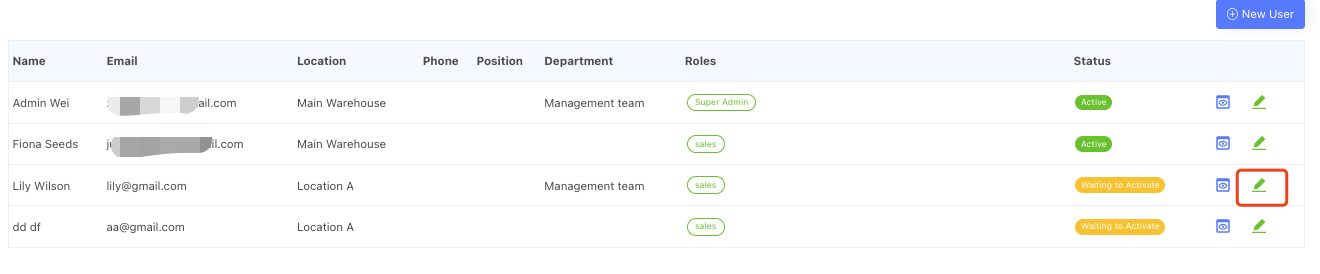To invite a new user, navigate to the [Settings] -> [Users] menu, it will navigate you to the users' screen, which will show all the active users in the system.
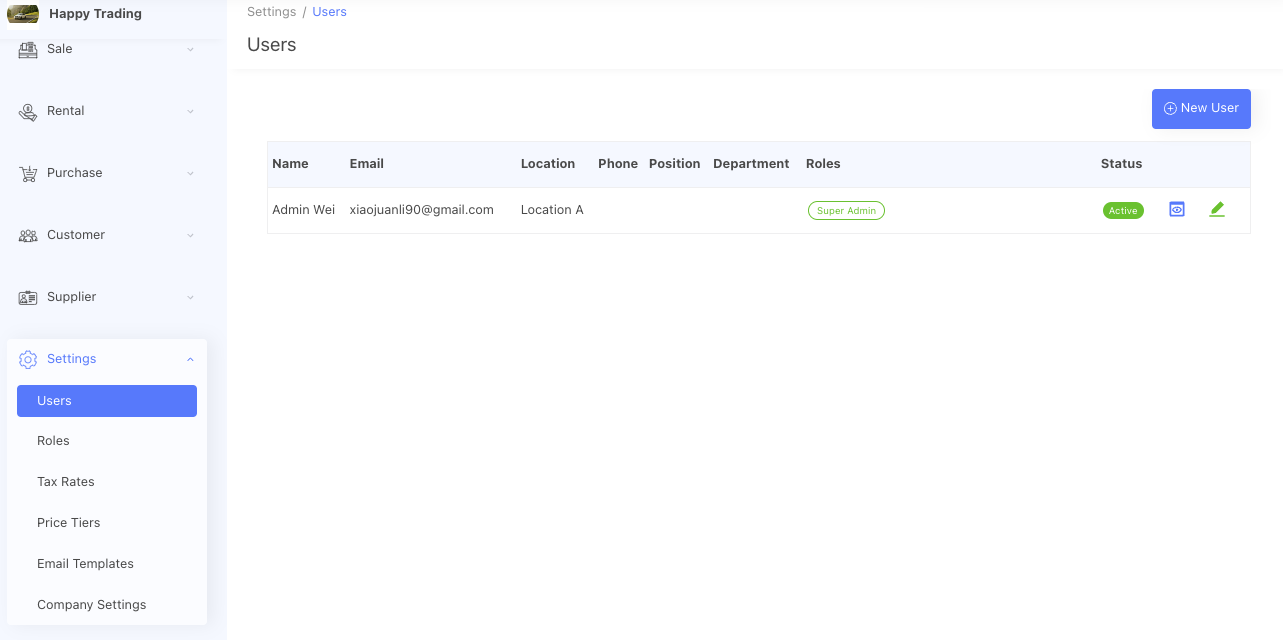
Click the [New User] button, it will bring you to the new user screen.
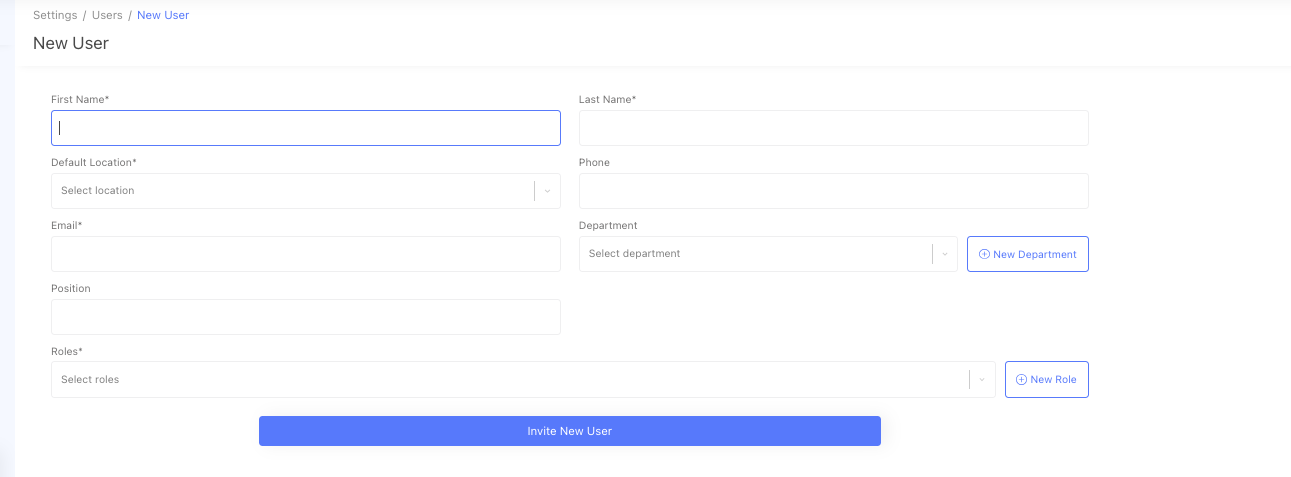
Fill in all the fields, the field with a * is required.
Tips: a user can have multiple roles.
After filling in all the fields, click the [Invite New User] button, and an email will be sent to the user.
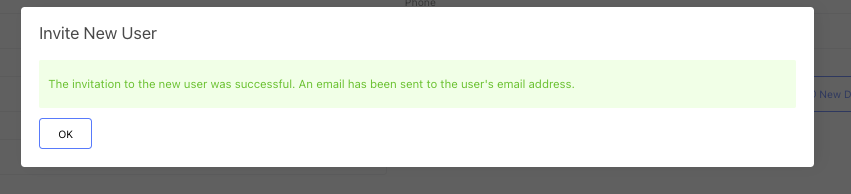
Next, you can inform the user to check their email and follow the instructions to activate their account. Once their account is activated, they will have access to the system.
If your user did not receive the email, you can go to the user details page to resend the email again.