Overview
Locations are the physical places where your stock is stored,for example, your head office, warehouse, or retail store.
You can manage stock separately for each location, and transfer inventory between them at any time.
In StockUnify, every Sales Order or Purchase Order must belong to a single location.
If you want to track stock in smaller units within a location, you can use Bin Locations.
Difference Between Locations and Bin Locations
Locations are the main storage points of your stock, such as a warehouse or retail branch.
Bin Locations are smaller storage units within a location — for example, a rack, a shelf, or a specific area in a warehouse.
You can think of it as:
- Location: Warehouse A
- Bin Location: Rack A1 or Shelf 03 inside Warehouse A
Create a Location
To create a new location:
- From the side menu, navigate to Settings → Company Settings.
- On the Company Settings page, click the Location tab.
- Click the New Location button — a pop-up window will appear.
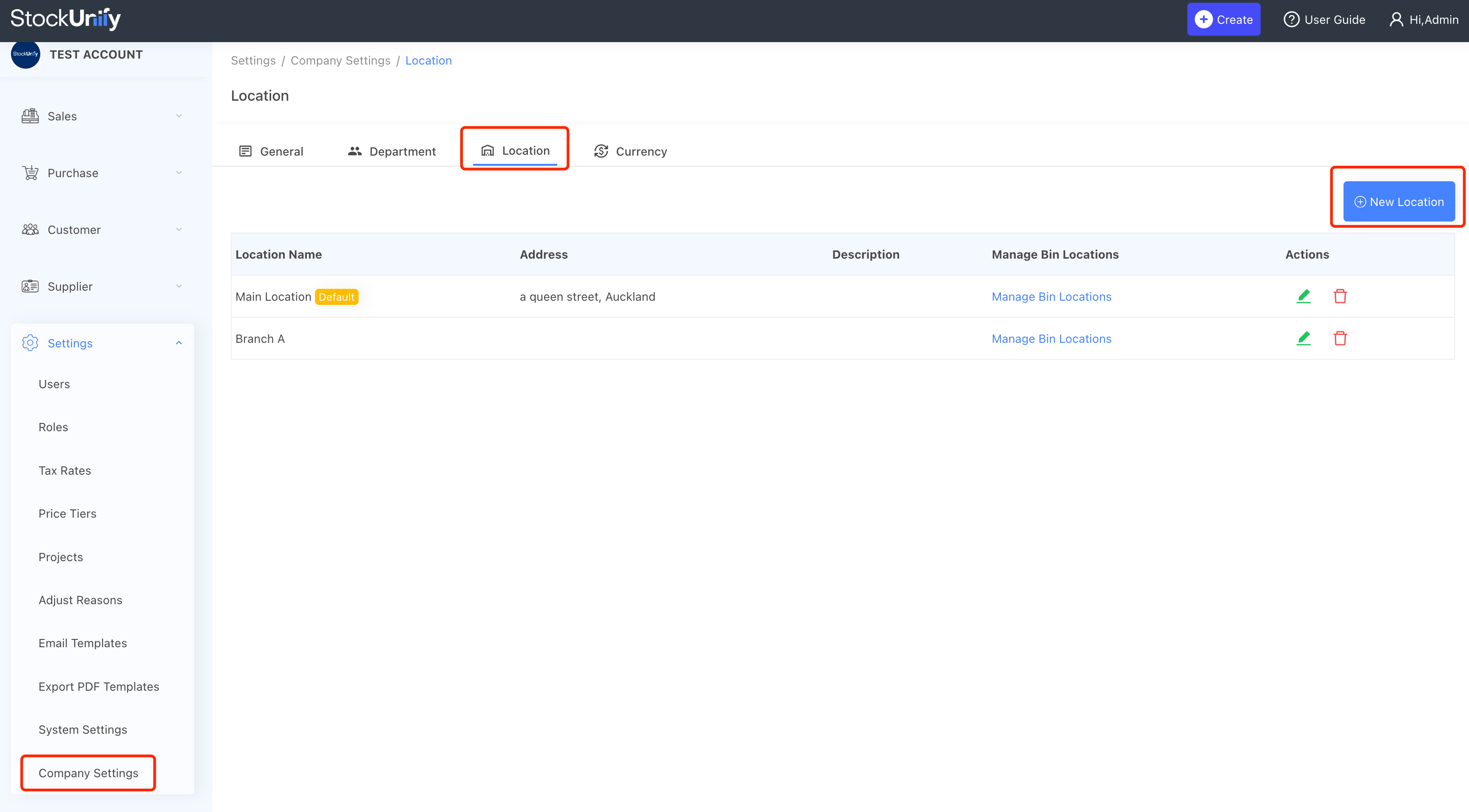
In the pop-up window, fill in the Location Name (required) and Address (optional), then click Save to create the location.
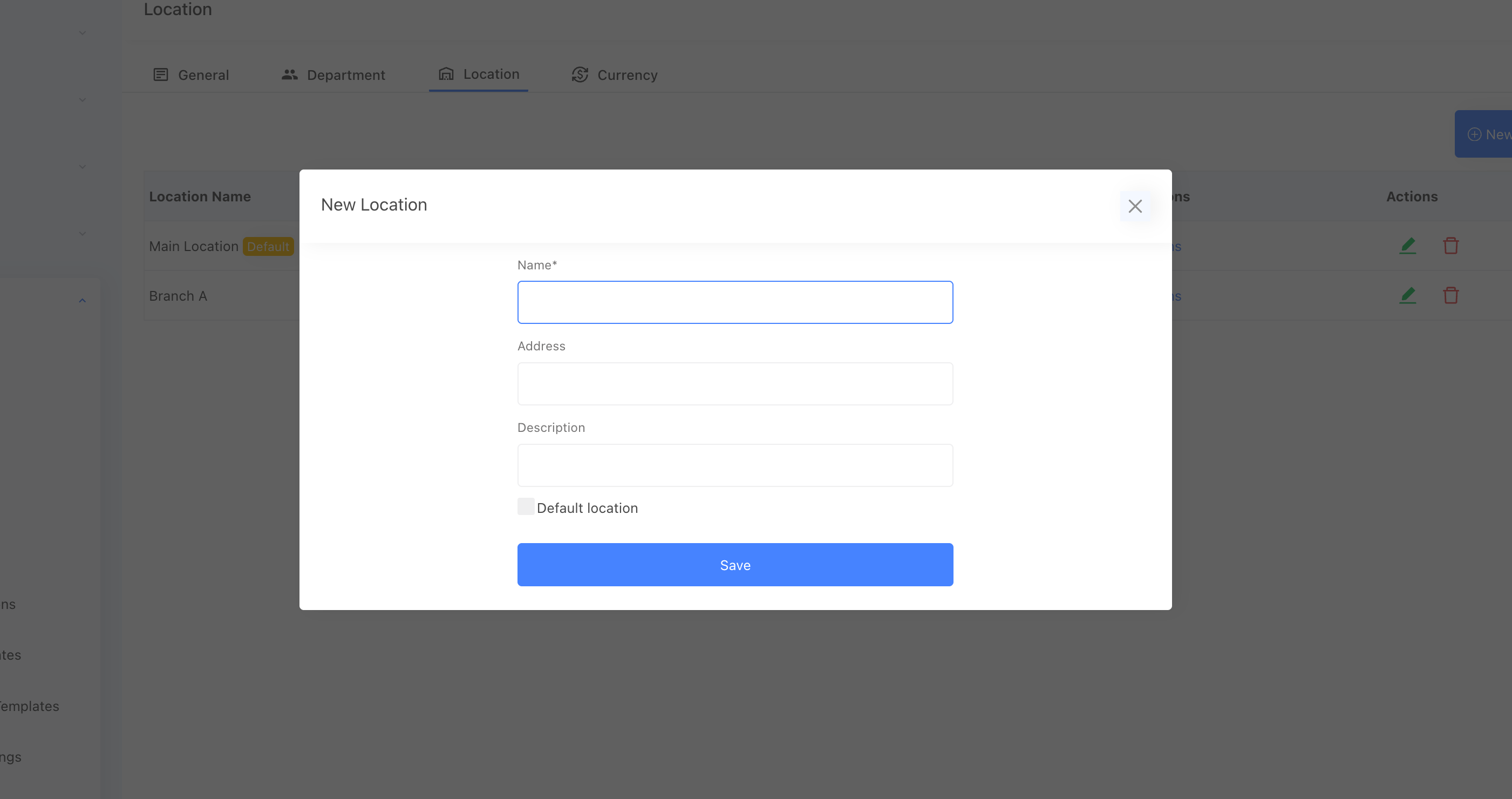
Set a Default Location
You can set one location as your Default Location. The default location will be automatically used when you create orders.
Only one location can be set as default at any time.